

|
[Return to previous page] [Return to start] |
|
Cut-up Board: Clicking the Cut-up Board button opens a new window providing a virtual simulation of an old fashioned paper-based cut-up session. The first 100 words from the Cut 'n' Mix main output text area are automatically inserted as individually draggable paper fragments on top of a lined notepad: 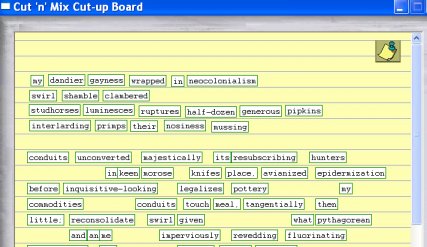 Click and hold down the left mouse button over a word to drag it around the cut-up board. This provides a quick way of reordering of the words (or word fragments) in any output mix. Clicking the  button in the top right hand corner of the board will take a snapshot of the reordered words in the displayed sequence and copy them to the Windows clipboard. This clipboard copy is the same as doing a copy operation of selected text in any word processing application (a standard copy operation will not properly recognize the new sequence). After closing the cut-up board, the copied, reordered text can be pasted back into the Cut 'n' Mix output text area or into another word processing application. (*Note* Other Cut 'n' Mix functions are not accessible while the Cut-up board is open). button in the top right hand corner of the board will take a snapshot of the reordered words in the displayed sequence and copy them to the Windows clipboard. This clipboard copy is the same as doing a copy operation of selected text in any word processing application (a standard copy operation will not properly recognize the new sequence). After closing the cut-up board, the copied, reordered text can be pasted back into the Cut 'n' Mix output text area or into another word processing application. (*Note* Other Cut 'n' Mix functions are not accessible while the Cut-up board is open).
|