There are Cut 'n' Mix ULTRA functions in both of the INPUT and OUTPUT views.
Extra INPUT TRACK functions:
In each of the INPUT tracks, there are three additional buttons:
 - Random Word Fill: A random selection of words are inserted into the track text area - Random Word Fill: A random selection of words are inserted into the track text area
 - Author's Words Fill: The user selects from a choice of 50 classic authors. A selection is retrieved from a pool of words randomly drawn from one of the author's books. (Each time the same author is reselected, the pool of words will be different.) - Author's Words Fill: The user selects from a choice of 50 classic authors. A selection is retrieved from a pool of words randomly drawn from one of the author's books. (Each time the same author is reselected, the pool of words will be different.)
 - Word Shredder: All of the words in the input area are split in two pieces. Either the first or last part of the word is discarded depending on whether Prefix or Suffix has been selected. The size of the fragments can be specified as 3, 4, or 5 letters (or characters in cases where punctuation exists). - Word Shredder: All of the words in the input area are split in two pieces. Either the first or last part of the word is discarded depending on whether Prefix or Suffix has been selected. The size of the fragments can be specified as 3, 4, or 5 letters (or characters in cases where punctuation exists).
Glue Checkbox: In each track section of the main mixing console a checkbox can be set to apply GLUE. This means that a word being selected from the associated track will stick to the next word arising in the mix. (The two words are concatenated). For example, if the last word selected from track 1 with GLUE applied was "bingo" and the next word arising (lets say from track 3) is "potato", what you will get in the output text area is "bingopotato".
Extra OUTPUT MIX effects:
In Cut 'n' Mix ULTRA, the current contents of the output text area (the result of a mix, file load or paste operation) can be further processed in one of 4 different ways:
 - Cut-up Board: Clicking the Cut-up Board button opens a new window providing a virtual simulation of an old fashioned paper-based cut-up session. The first 100 words from the Cut 'n' Mix main output text area are automatically inserted as individually draggable paper fragments on top of a lined notepad: - Cut-up Board: Clicking the Cut-up Board button opens a new window providing a virtual simulation of an old fashioned paper-based cut-up session. The first 100 words from the Cut 'n' Mix main output text area are automatically inserted as individually draggable paper fragments on top of a lined notepad:
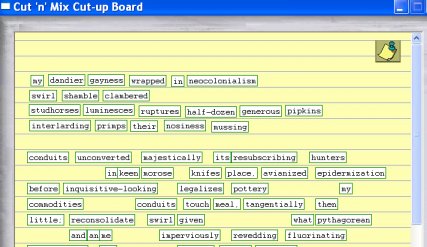
Click and hold down the left mouse button over a word to drag it around the cut-up board. This provides a quick way of reordering of the words (or word fragments) in any output mix. In the top right hand corner of the board there is a button which (when clicked) will take a snapshot of the reordered words in the sequence which they are currently displayed and copy them to the Windows clipboard:  This clipboard copy is the same as doing a copy operation of selected text in any word processing application (the standard method won't work in the Cut-up board because the new sequence is not recognized). After closing the cut-up board, the copied, reordered text can be pasted back into the Cut 'n' Mix output text area or into another word processing application. (Other Cut 'n' Mix functions are not accessible while the Cut-up board is open). This clipboard copy is the same as doing a copy operation of selected text in any word processing application (the standard method won't work in the Cut-up board because the new sequence is not recognized). After closing the cut-up board, the copied, reordered text can be pasted back into the Cut 'n' Mix output text area or into another word processing application. (Other Cut 'n' Mix functions are not accessible while the Cut-up board is open).
 - Morph: Slightly skews the meanings of a text by replacing the words with a randomly selected synonym. - Morph: Slightly skews the meanings of a text by replacing the words with a randomly selected synonym.
 - Word Replacer: This effect analyzes each word in the output area and assigns it to one of several predefined categories. From within the identified category, a randomly selected replacement is made. - Word Replacer: This effect analyzes each word in the output area and assigns it to one of several predefined categories. From within the identified category, a randomly selected replacement is made.
 - Lyricise: The output area text is reformatted to look like a song lyric or poem where the last word in every other line has a spelling which is similar to the spelling of the last word of the previous line, thereby approximating a rhyme. - Lyricise: The output area text is reformatted to look like a song lyric or poem where the last word in every other line has a spelling which is similar to the spelling of the last word of the previous line, thereby approximating a rhyme.
*Note* - because computer resoures are heavily taxed by these effects, only a limited chunk of the output text is processed each time. (Allowing large text samples to be effected would tie up the computer's CPU for long periods of time).
For more information about Cut 'n' Mix or this website, contact mailto:cpbryan@interannex.com
|

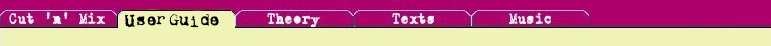
 - Random Word Fill: A random selection of words are inserted into the track text area
- Random Word Fill: A random selection of words are inserted into the track text area
 - Author's Words Fill: The user selects from a choice of 50 classic authors. A selection is retrieved from a pool of words randomly drawn from one of the author's books. (Each time the same author is reselected, the pool of words will be different.)
- Author's Words Fill: The user selects from a choice of 50 classic authors. A selection is retrieved from a pool of words randomly drawn from one of the author's books. (Each time the same author is reselected, the pool of words will be different.)
 - Word Shredder: All of the words in the input area are split in two pieces. Either the first or last part of the word is discarded depending on whether Prefix or Suffix has been selected. The size of the fragments can be specified as 3, 4, or 5 letters (or characters in cases where punctuation exists).
- Word Shredder: All of the words in the input area are split in two pieces. Either the first or last part of the word is discarded depending on whether Prefix or Suffix has been selected. The size of the fragments can be specified as 3, 4, or 5 letters (or characters in cases where punctuation exists).
 - Cut-up Board: Clicking the Cut-up Board button opens a new window providing a virtual simulation of an old fashioned paper-based cut-up session. The first 100 words from the Cut 'n' Mix main output text area are automatically inserted as individually draggable paper fragments on top of a lined notepad:
- Cut-up Board: Clicking the Cut-up Board button opens a new window providing a virtual simulation of an old fashioned paper-based cut-up session. The first 100 words from the Cut 'n' Mix main output text area are automatically inserted as individually draggable paper fragments on top of a lined notepad:
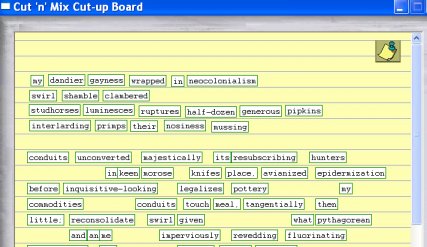
 This clipboard copy is the same as doing a copy operation of selected text in any word processing application (the standard method won't work in the Cut-up board because the new sequence is not recognized). After closing the cut-up board, the copied, reordered text can be pasted back into the Cut 'n' Mix output text area or into another word processing application. (Other Cut 'n' Mix functions are not accessible while the Cut-up board is open).
This clipboard copy is the same as doing a copy operation of selected text in any word processing application (the standard method won't work in the Cut-up board because the new sequence is not recognized). After closing the cut-up board, the copied, reordered text can be pasted back into the Cut 'n' Mix output text area or into another word processing application. (Other Cut 'n' Mix functions are not accessible while the Cut-up board is open).
 - Morph: Slightly skews the meanings of a text by replacing the words with a randomly selected synonym.
- Morph: Slightly skews the meanings of a text by replacing the words with a randomly selected synonym.
 - Word Replacer: This effect analyzes each word in the output area and assigns it to one of several predefined categories. From within the identified category, a randomly selected replacement is made.
- Word Replacer: This effect analyzes each word in the output area and assigns it to one of several predefined categories. From within the identified category, a randomly selected replacement is made.
 - Lyricise: The output area text is reformatted to look like a song lyric or poem where the last word in every other line has a spelling which is similar to the spelling of the last word of the previous line, thereby approximating a rhyme.
- Lyricise: The output area text is reformatted to look like a song lyric or poem where the last word in every other line has a spelling which is similar to the spelling of the last word of the previous line, thereby approximating a rhyme.